侧边栏插件管理工具 N Panel Sub Tabs v2.0.5
可将常用插件面板分类收纳至独立标签,避免界面混乱。
详细介绍
N Panel Sub Tabs is a Blender add-on to manage the Blender sidebar(also known as N Panel). It introduces the concept of Sub Tabs. It can make your N Panel clean and organized, even if you have hundreds of add-ons. As we know, the Blender sidebar becomes more and more crowded as the number of add-ons increases, making it difficult to access the corresponding add-ons. I thought about categorizing and adding Sub Tabs on the top of each category. I searched for such add-ons on the market. Unfortunately not found, but found Simple Tabs. It doesn’t have Sub Tabs on each category but it does have categorizing. So I introduced the Sub Tabs, and implemented an easy and organized management setting UI, and referenced to the categorizing of Simple Tabs, and finally implemented this add-on. Thanks for the Simple Tabs.
- 支持在 Blender 侧边栏创建自定义子标签页,可将常用插件面板分类收纳至独立标签,避免界面混乱。
- 提供子标签拖放排序功能,可自由调整标签页顺序,支持重命名标签名称或自定义图标,提升辨识度。
- 具备插件面板分组管理功能,可将同一工作流相关的面板(如建模、动画、渲染)整合到同一子标签下,减少面板滚动操作。
- 支持为子标签设置折叠 / 展开状态记忆,重启 Blender 后保留上次使用的界面布局,适配不同项目工作流。
- 提供搜索过滤功能,可快速查找侧边栏内的插件面板,支持按功能关键词或插件名称检索。
- 允许为子标签分配快捷键,通过热键直接切换至目标标签页,提升多任务切换效率。
- 兼容 Blender 原生插件与第三方插件面板,自动识别并支持大多数侧边栏扩展工具的嵌套显示。
- 具备标签页权限管理功能,可锁定重要标签防止误操作,或隐藏不常用标签简化界面。
- 支持导出 / 导入标签配置文件,便于在不同设备或团队成员间同步侧边栏布局设置。
- 优化侧边栏渲染性能,通过子标签分页加载减少面板同时显示数量,降低界面卡顿概率。
©本站资源来自网络,仅供学习和研究,24小时内删除。如侵权,联系我们
转载请注明出处: 科技工坊-QQCBG.CN » 侧边栏插件管理工具 N Panel Sub Tabs v2.0.5



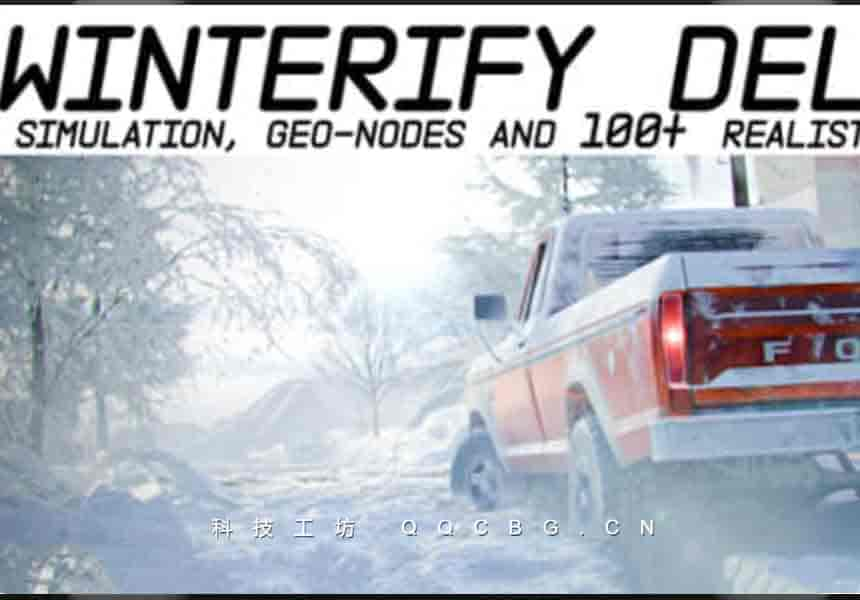
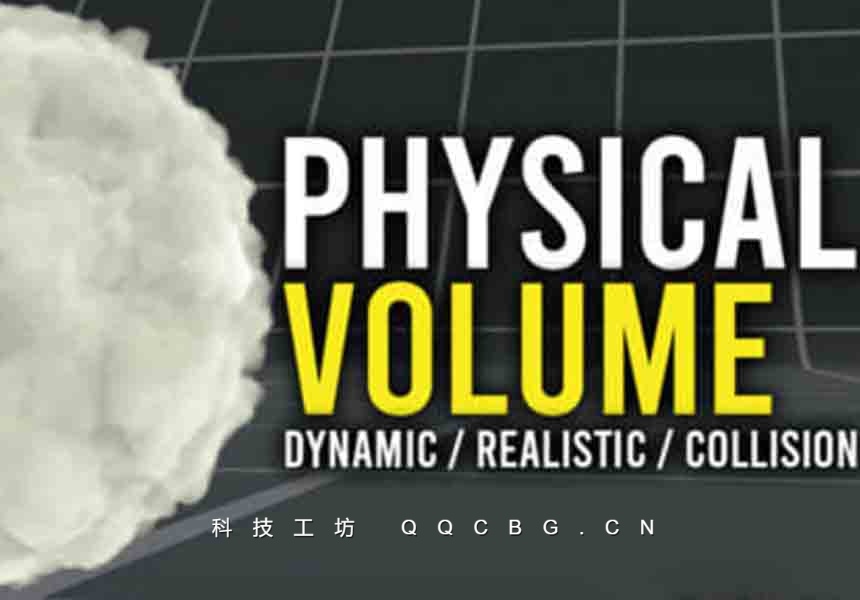


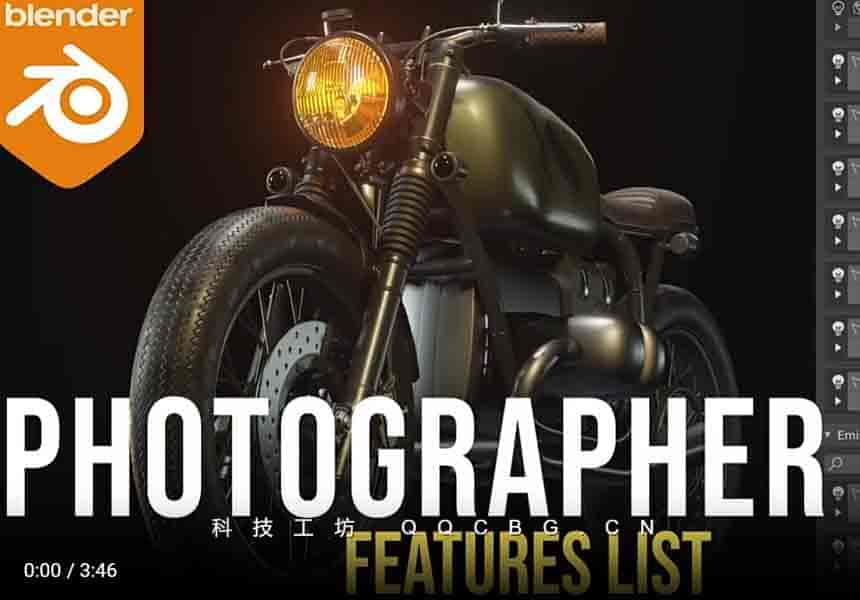
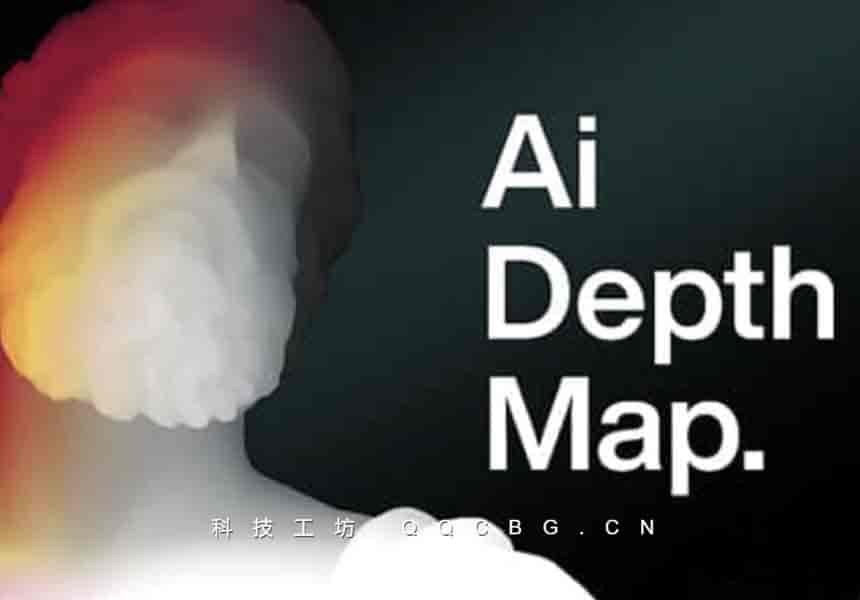

发表评论 取消回复