仿CAD风格施工线建模工具 Construction Lines v0.9.694
支持精确绘制,尺寸标注工具
详细介绍
- 精确绘图:支持精确绘制直线、射线、构造线、多段线等多种线条类型
- 尺寸标注:提供丰富的尺寸标注工具,标注样式可自定义调整 。
- 参数化控制:绘制的线条和图形可通过参数进行驱动和修改,改变参数值即可更新图形形状与尺寸 。
- 图层管理:具备完善的图层系统,支持新建、删除、隐藏、锁定图层
- 对象捕捉:拥有强大的对象捕捉功能,可捕捉端点、中点、交点、圆心等特征点,辅助快速准确绘图。
- 修剪延伸:能够对线条进行修剪、延伸、打断、合并等编辑操作,轻松处理复杂的施工线图形。
- 图案填充:支持在封闭区域内进行图案填充,内置多种填充图案,也可自定义填充样式。
- 视图操作:提供视图缩放、平移、旋转、三维视图切换等功能,方便从不同角度查看施工线模型。
- 导入导出:可导入常见的 CAD 图纸格式文件(如 DWG、DXF)
- 辅助绘图工具:配备栅格、正交、极轴追踪等辅助绘图工具,提高绘图效率与准确性。
©本站资源来自网络,仅供学习和研究,24小时内删除。如侵权,联系我们
转载请注明出处: 科技工坊-QQCBG.CN » 仿CAD风格施工线建模工具 Construction Lines v0.9.694
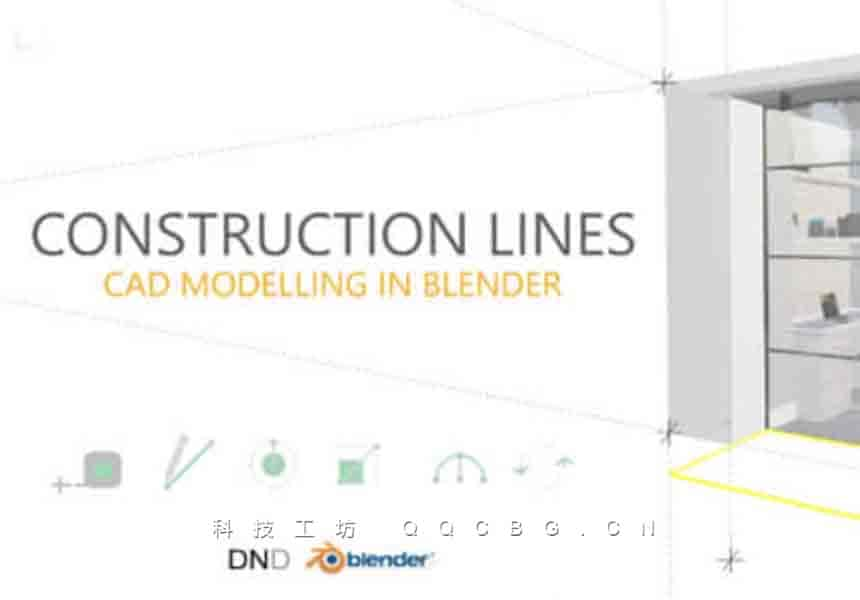


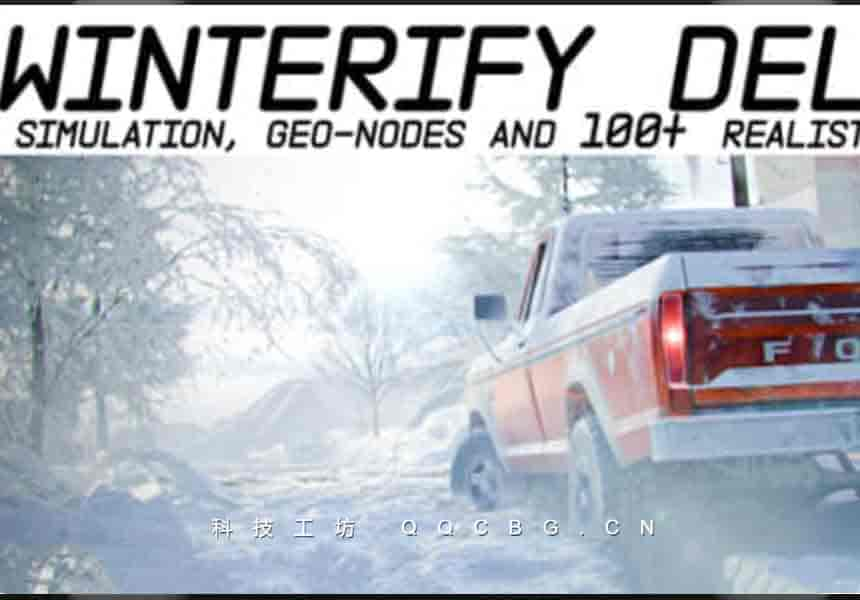
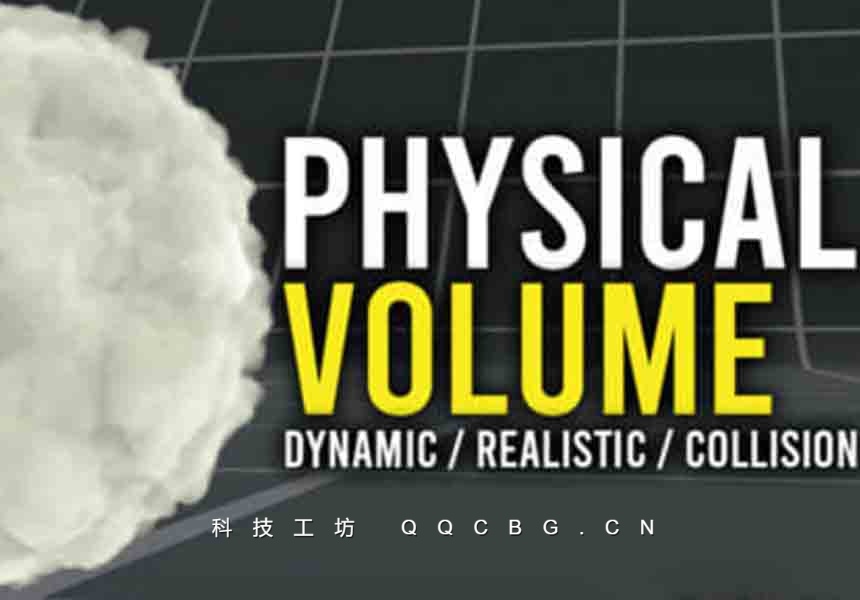


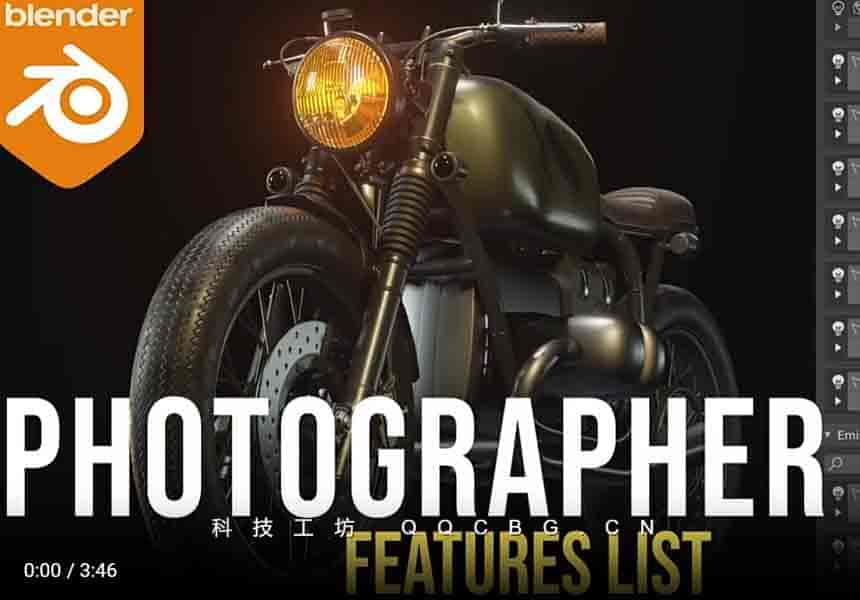
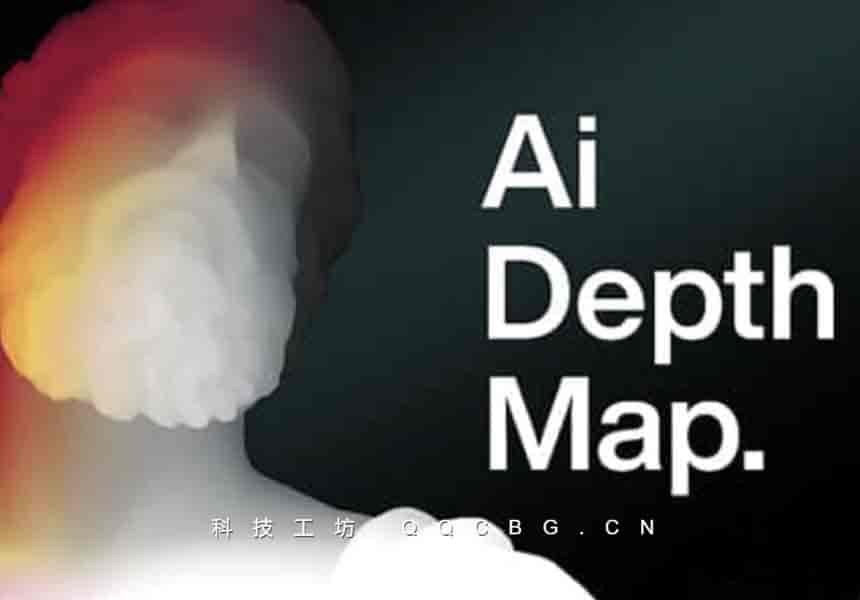

发表评论 取消回复